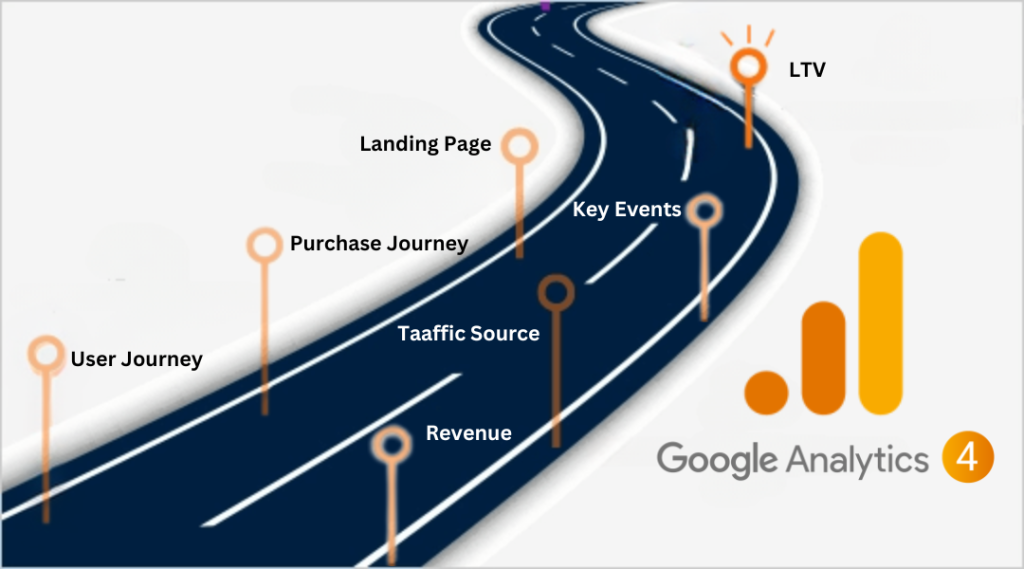Navigating the world of Google Analytics 4 (GA4) properties can be challenging, even for those with a basic understanding. This post aims to provide a clear and comprehensive overview of GA4 properties, addressing all the crucial aspects you need to know.

Topics Covered:
GA4 for Beginners
– What Are Google Analytics 4 Properties?: Learn the definition and purpose of GA4 properties.
– GA4 Account and Property Structure: Understand the hierarchical structure within GA4, including accounts and properties.
– Best Practices for a GA4 Property: Discover the recommended practices for setting up and managing your GA4 properties effectively.
– How to Add Properties to GA4: Step-by-step instructions on adding new properties to your GA4 account.
– Why Do I Have Two Google Analytics 4 Properties?: Explore reasons why you might have multiple GA4 properties and how to manage them.
– Differences Between Google Analytics 4 Properties and Universal Analytics: Compare and contrast GA4 with the older Universal Analytics to understand the key differences.
– Identifying GA4 vs. Universal Analytics Properties: Learn how to determine whether your property is GA4 or Universal Analytics.
– Property Limits in GA4: Find out how many properties you can create in GA4.
– Viewing All Properties in Google Analytics*: Instructions on how to see all your GA4 properties within the Google Analytics interface.
– Managing Properties in Google Analytics: Tips on managing your GA4 properties efficiently.
– Transferring a GA4 Property to Another Account: Guidelines on moving a GA4 property from one account to another.
– Editing a Property in Google Analytics: Steps to edit your GA4 property settings.
– Deleting a GA4 Property: Instructions on how to delete a GA4 property.
– Permanently Deleting Properties in GA4: Learn how to ensure a GA4 property is permanently deleted.
Delve into each of these topics to master Google Analytics 4 properties and enhance your understanding and management of this powerful analytics tool.