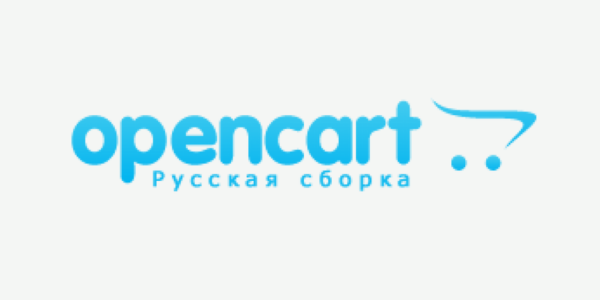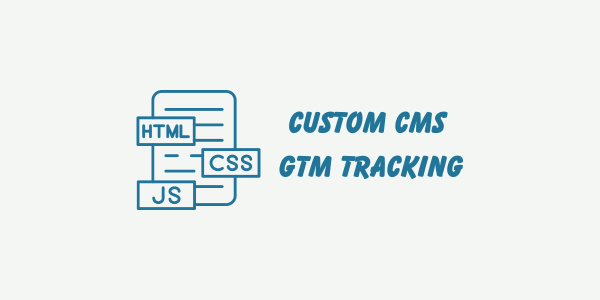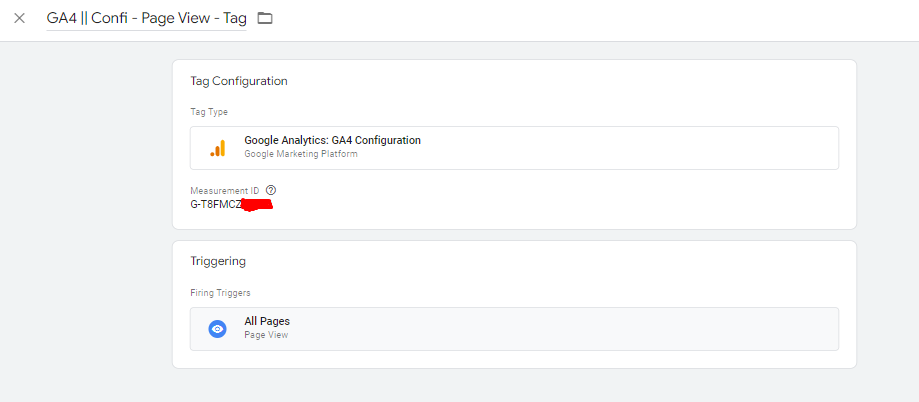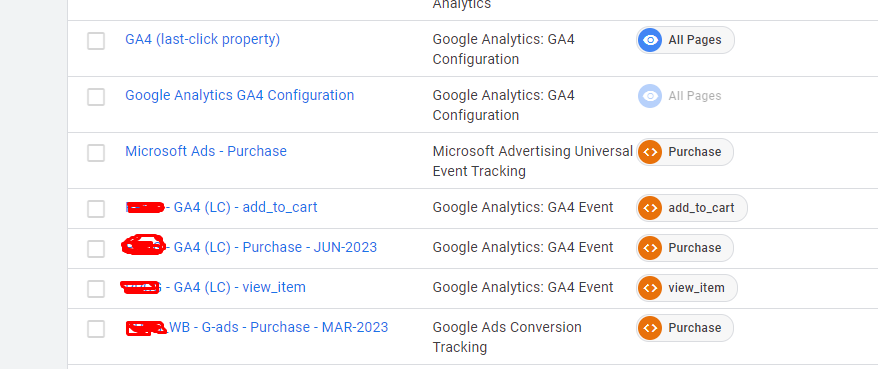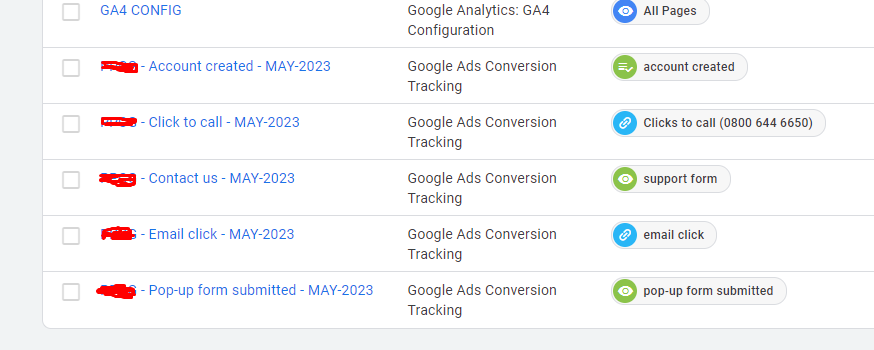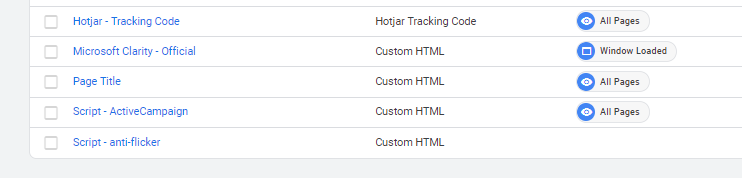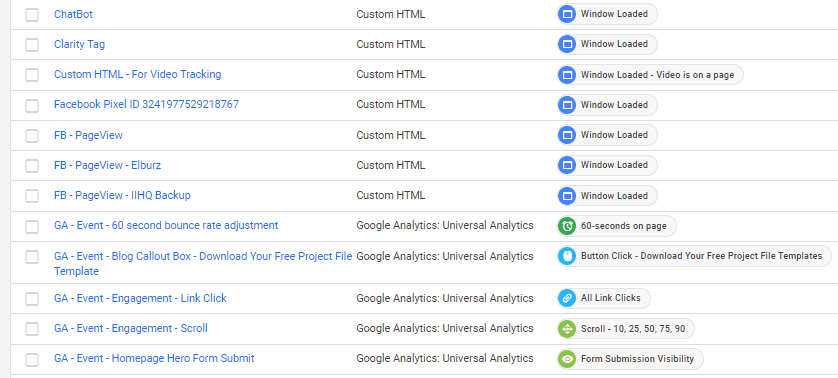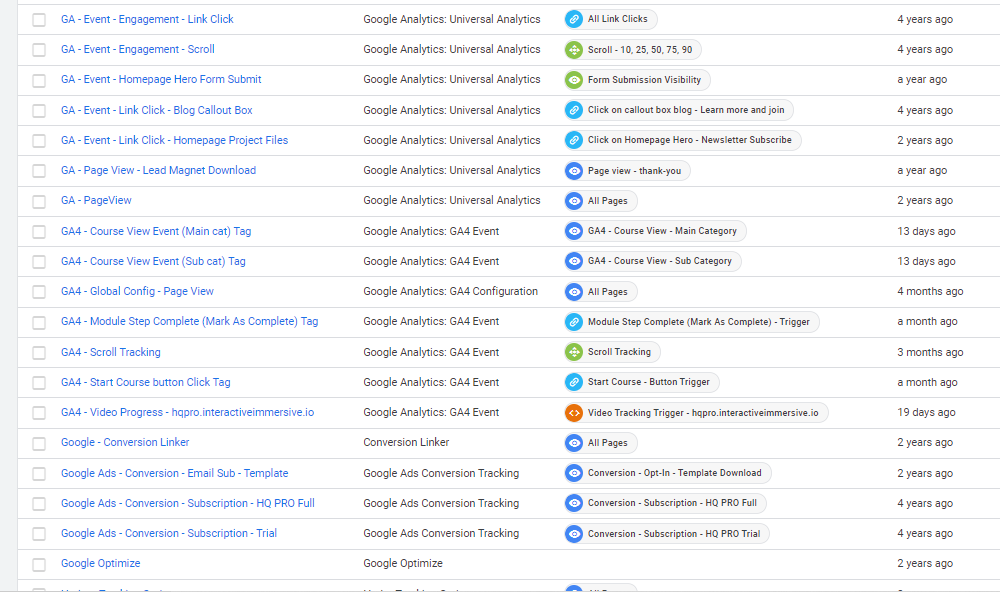Google Tag Manager
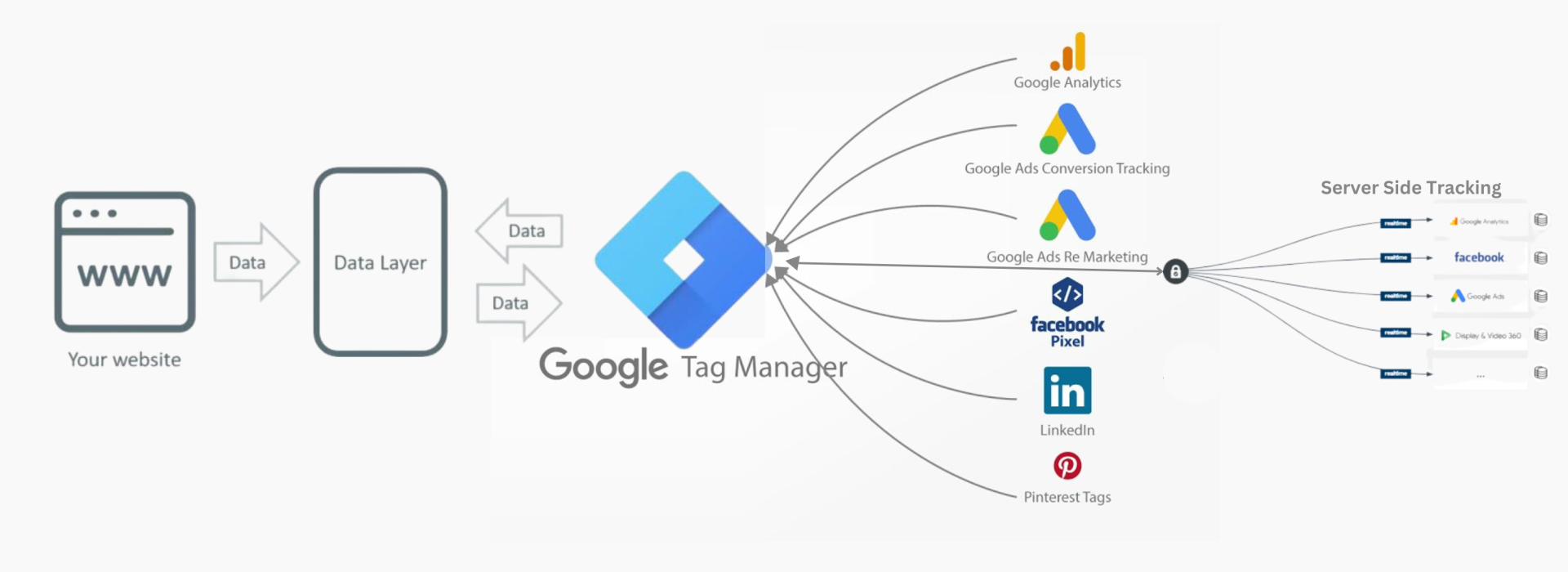
- Google Tag Manager (GTM) is a powerful tool that allows users to manage and deploy marketing tags (snippets of code or tracking pixels) on a website (or mobile app) without having to modify the code. Here are some of the common types of tracking that can be set up using GTM:
Pageview Tracking: Most basic and common type of tracking. Whenever someone visits a page, a pageview hit is sent to Google Analytics.
Event Tracking: Helps track specific events like button clicks, form submissions,, downloads, video views, and more. This is useful for understanding user interaction with your site’s content.
E-commerce Tracking: Track e-commerce activities on your site, including product views, adding/removing products from carts, and purchases.
Cross-Domain Tracking: Allows tracking of users as they navigate between different domains (e.g., going from your main website to a separate shopping cart domain).
Scroll Tracking: Measures how far users scroll down a page, useful for understanding content engagement.
Form Submission Tracking: Track when users submit forms on your website, whether it’s a contact form, sign-up form, or any other type.
Link Click Tracking: Track when users click on specific links, whether outbound (leading to another website) or internal.
Video Tracking: Track user interactions with embedded videos like play, pause, and watch duration.
Social Media Button Tracking: Track clicks on social media buttons like “Share” or “Like”.
Timing Tracking: Measure how long it takes for certain elements or processes on your site, such as how long it takes for an image to load or a video to buffer.
Custom Events: If you have specific user interactions that don’t fall into the categories above, GTM allows you to set up custom events to track these unique interactions.
Error Tracking: Track and log JavaScript errors or broken links, helping you improve website quality and user experience.
Affiliate Link Tracking: Track clicks on affiliate links to understand revenue drivers.
Durational Goals (Time on Site): Track the amount of time users spend on your site or a specific page.
Custom Dimensions & Metrics: Send additional data to Google Analytics that isn’t automatically captured, like user roles or content categories.
Google Tag Manager (GTM) can be integrated with various Content Management Systems (CMS) and Customer Relationship Management (CRM) platforms to simplify the process of adding and managing tracking scripts and tags. Here are some common types of CMS and CRM integrations with GTM: