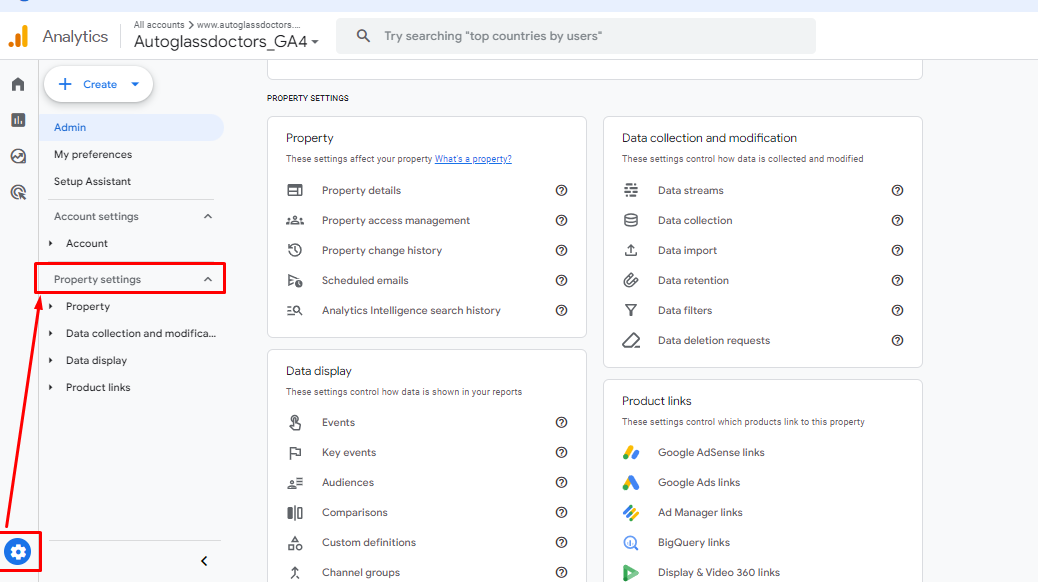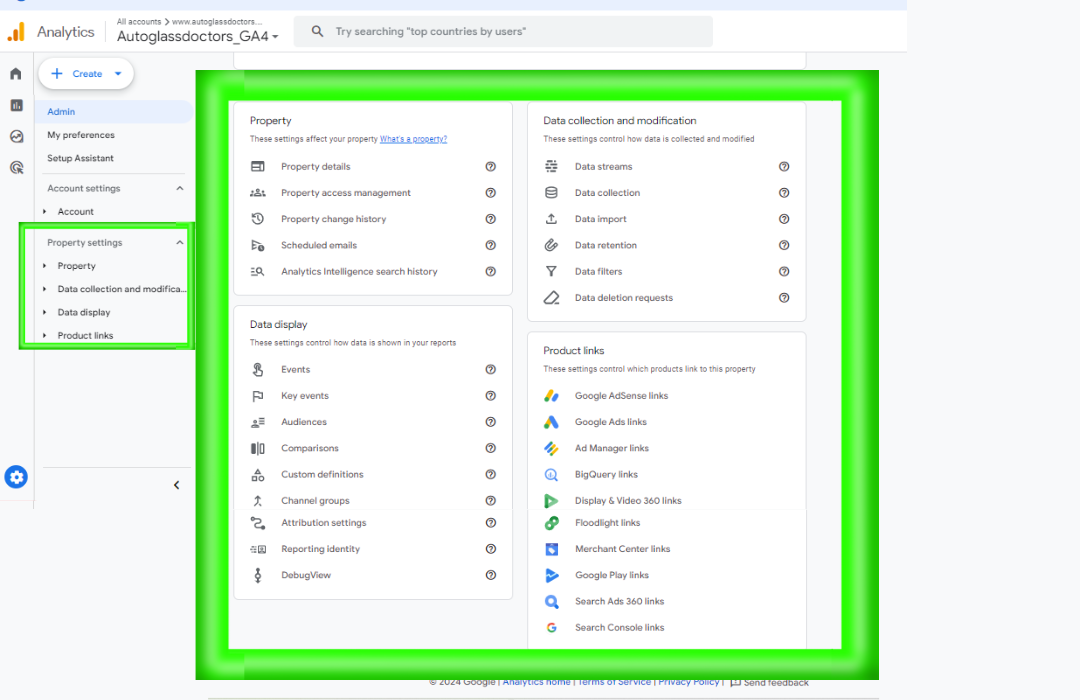What are Google Analytics 4 Properties?
Google Analytics 4 (GA4) properties represent individual apps or websites. More specifically, a GA4 property is a container that organizes data collected from these sources. Within a GA4 property, you can view and manage data through comprehensive reports. This functionality allows you to oversee various aspects of your data, including:
Key Features of GA4 Properties
1. Data Collection:
– GA4 properties facilitate efficient data collection from your website or app.
2. Data Attribution:
– Properly attribute data to understand user interactions and behaviors.
3. Privacy Settings:
– Manage and configure privacy settings to comply with regulations and protect user data.
4. Product Links:
– Link your GA4 property to various Google products for enhanced data integration and reporting.
These features can be found in the Property settings section. To access them, navigate to Admin → Property settings
By exploring the Property settings section, you’ll find several important items:
Property Details:
– Access essential details about your GA4 property.
Property Access Management:
– Control who can access and manage your property.
Property Change History:
– Review changes made to your property settings over time.
Scheduled Emails:
– Set up automated email reports.
Analytics Intelligence Search History:
– Access historical data from Analytics Intelligence searches.
Data Collection and Modification
Data Streams:
– Manage data streams from websites and apps.
Data Import:
– Import external data into your GA4 property.
Data Retention:
– Configure how long your data is stored.
Data Filters:
– Apply filters to customize your data view.
Data Deletion Requests:
– Handle requests for data deletion.
Data Display
Events:
– Track and analyze specific user actions.
Conversions:
– Monitor important user conversions and goals.
Audiences:
– Define and analyze target audiences.
Custom Definitions:
– Create custom metrics and dimensions.
Channel Groups:
– Group data by channels for better insights.
Attribution Settings:
– Set up attribution models to understand user journeys.
Reporting Identity:
– Configure how user identities are reported.
DebugView:
– Debug and test your data setup in real-time.
Product Links
Google AdSense Links:
– Link your property with Google AdSense.
Google Ads Links:
– Integrate with Google Ads for enhanced campaign tracking.
Ad Manager Links:
– Connect with Google Ad Manager.
BigQuery Links:
– Link to BigQuery for advanced data analysis.
Display & Video 360 Links:
– Integrate with Display & Video 360 for comprehensive ad reporting.
Floodlight Links:
– Connect with Floodlight for conversion tracking.
Merchant Center Links:
– Link to Google Merchant Center.
Google Play Links:
– Integrate with Google Play for app data.
Search Ads 360 Links:
– Connect with Search Ads 360 for advanced search campaign insights.
Search Console Links:
– Integrate with Google Search Console for detailed SEO data.
These options are accessible from the right side of your screen in a visually appealing manner, making navigation and configuration straightforward.
By understanding and utilizing the features of GA4 properties, you can effectively manage your app or website data, gaining valuable insights and improving your digital strategies.