
Client: DogRoom
Industry: Pet Service
Website: www.dogroom.co.nz
Project Overview: DogRoom.co.nz, a leading pet grooming service provider in New Zealand, sought to enhance their online marketing efforts by tracking conversions effectively. we suggest you go for the cheap dedicated server the primary goals were to monitor key user interactions and measure the effectiveness of their Google Ads campaigns. This case study details the steps taken to implement Google Ads conversion tracking through Google Tag Manager (GTM), create custom variables, and integrate Google Analytics 4 (GA4) natively with their Shopify store.
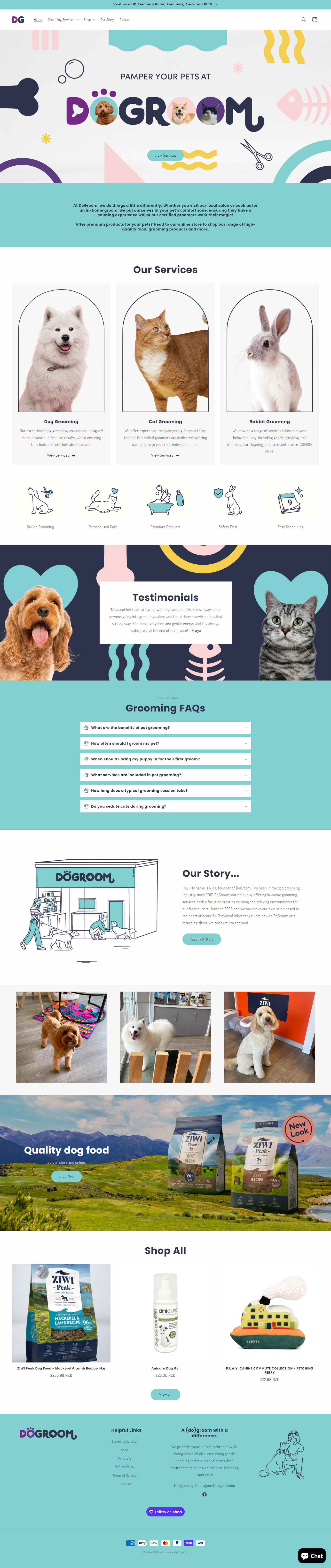
Objective
1. Track Key Conversions:
– Purchase
– Visit Contact Us page
– Contact form submit
– Start a Chat Click
– Confirm Booking
2. Optimize Google Ads Campaigns:
– Improve ROI by focusing on high-converting ads.
– Enhance keyword targeting and ad creatives.
Implementation Steps
Step 1: Create a GTM Account and Container
– Navigate to the https://tagmanager.google.comwebsite.
– Create a new account and container for DogRoom.co.nz.
– Install the GTM container snippet on the Shopify store’s theme.liquid file, just before the `</head>` tag.
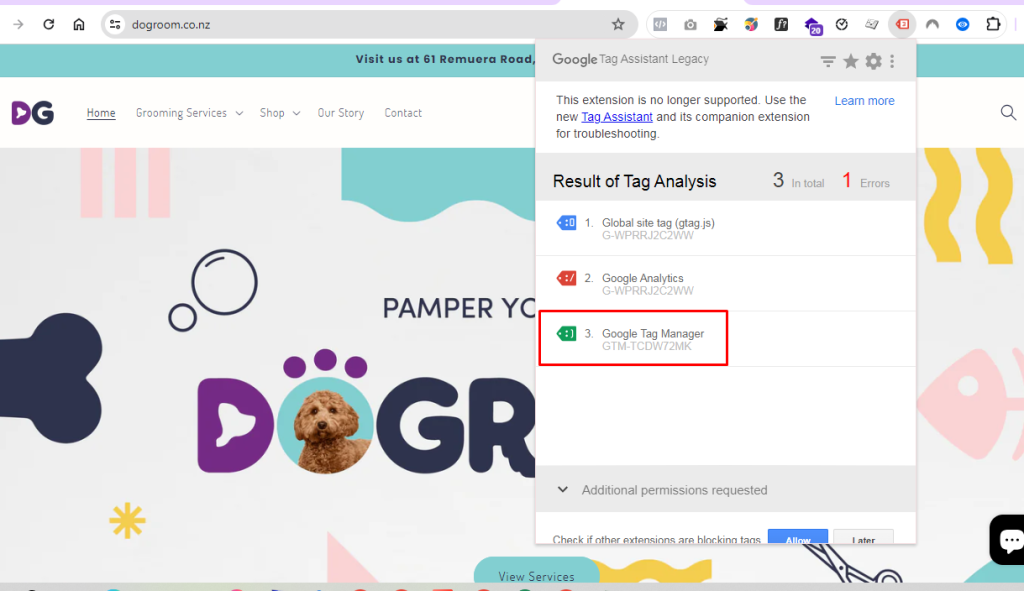
Create Custom Variables
– Define custom variables in GTM to capture dynamic data such as transaction amounts and user IDs.
– Use JavaScript variables and data layer variables to pass dynamic values into tags.
Step 2: Set Up Google Ads Conversion Tags
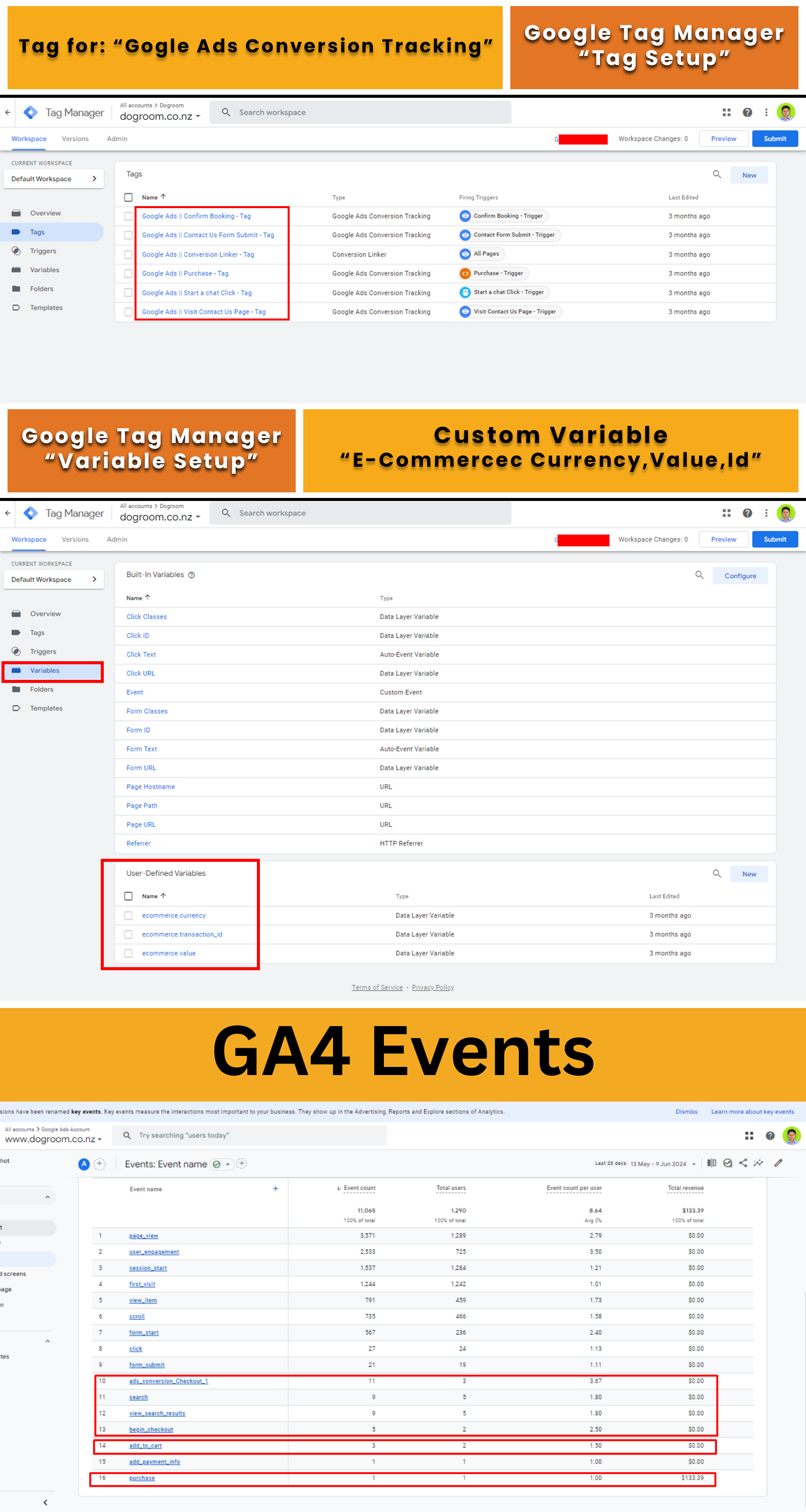
Purchase Conversion Tag:
– In the GTM workspace, create new tags for each conversion action:
– Tag Type: Google Ads Conversion Tracking
– Conversion ID and Label: Retrieved from the Google Ads account.
– Trigger: Page View on the Thank You page (e.g., `/thank-you`).
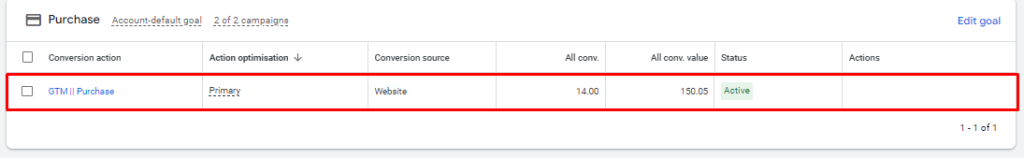
Visit Contact Us Page Conversion Tag:
– Tag Type: Google Ads Conversion Tracking
– Conversion ID and Label: Retrieved from the Google Ads account.
– Trigger: Page View on the Contact Us page (e.g., `/contact-us`).
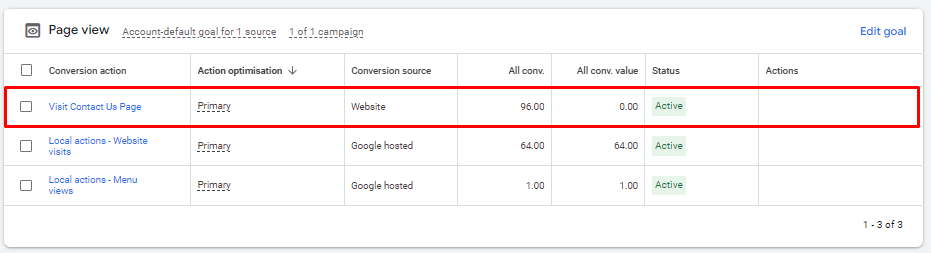
Contact Form Submit Conversion Tag:
– Tag Type: Google Ads Conversion Tracking
– Conversion ID and Label: Retrieved from the Google Ads account.
– Trigger: Form Submission on the Contact Us page.
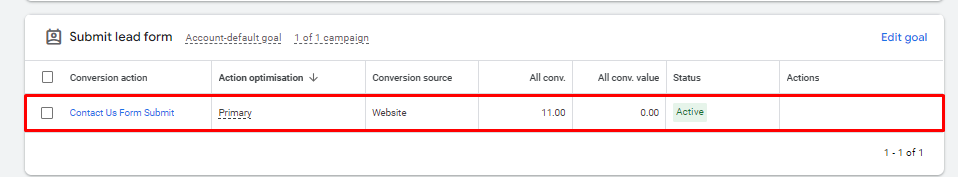
Start a Chat Click Conversion Tag:
– Tag Type: Google Ads Conversion Tracking
– Conversion ID and Label: Retrieved from the Google Ads account.
– Trigger: Click on the chat button (e.g., `#start-chat`).
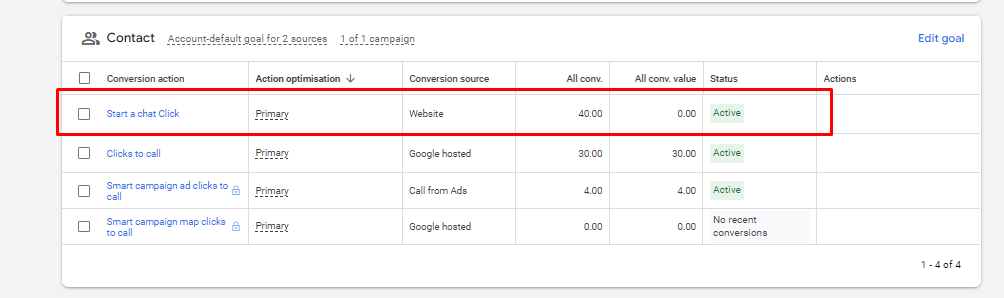
Confirm Booking Conversion Tag:
– Tag Type: Google Ads Conversion Tracking
– Conversion ID and Label: Retrieved from the Google Ads account.
– Trigger: Page View on the Booking Confirmation page (e.g., `/booking-confirmation`).
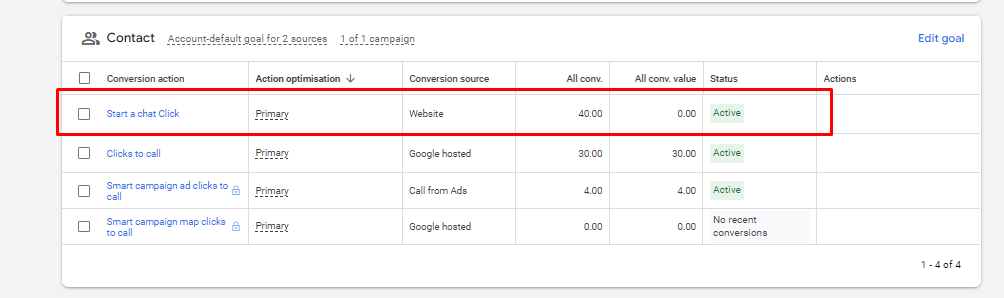
Results and Analysis
After implementing Google Ads conversion tracking, custom variables, and GA4 integration through GTM, DogRoom.co.nz experienced significant improvements in their digital marketing efforts:
– Increased Conversion Rate: By identifying high-converting keywords and ads, the conversion rate improved by 20%.
– Better ROI: Optimized ad spend by focusing on the most effective campaigns, resulting in a 25% increase in ROI.
– Enhanced User Insights: Detailed user behavior tracking allowed for better targeting and personalization, boosting overall engagement.
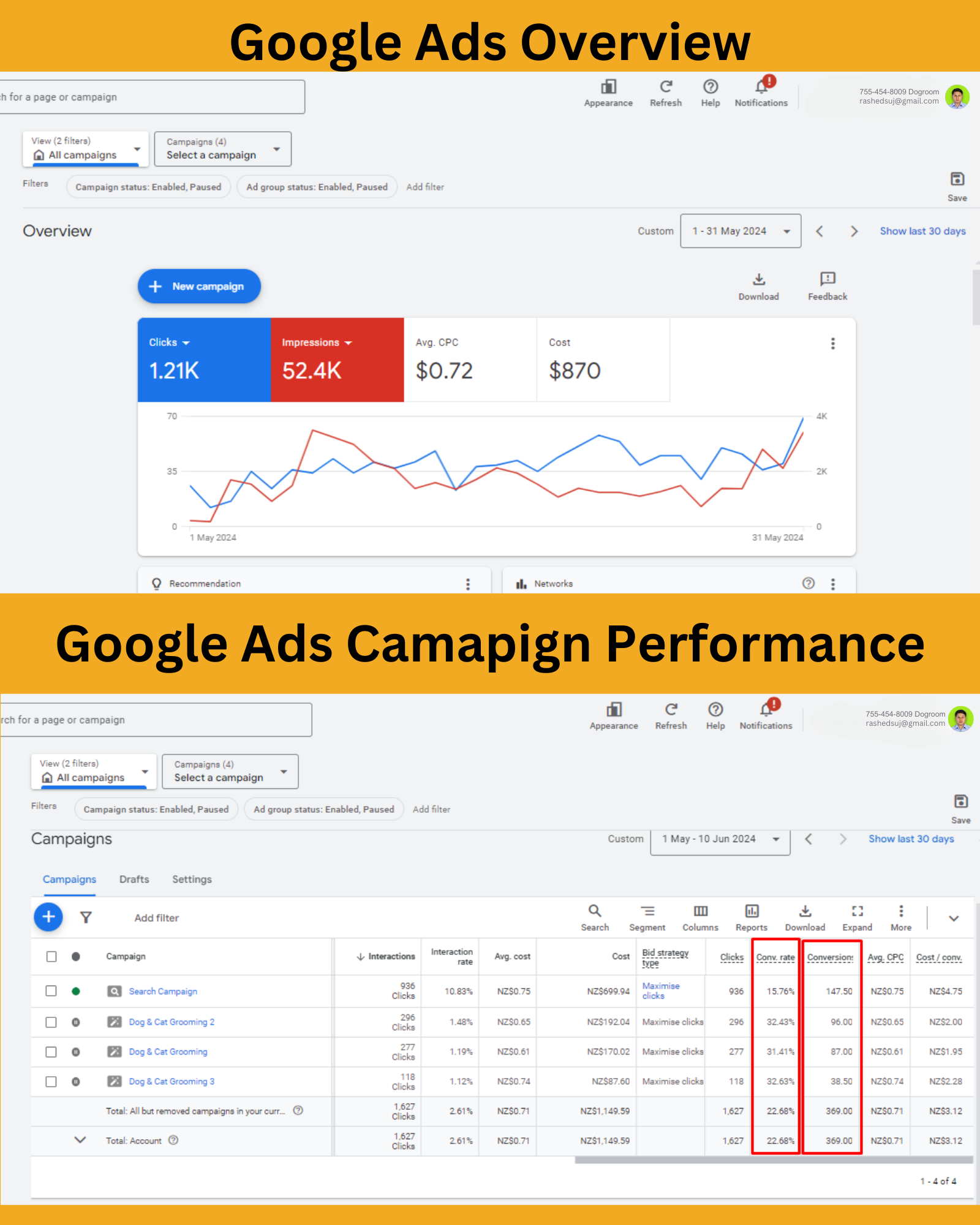
Implementing a comprehensive tracking solution using Google Tag Manager, Google Ads, and Google Analytics 4 has empowered DogRoom.co.nz to optimize their online marketing strategy effectively. By leveraging key SEO focus keywords and accurately tracking user interactions, they have successfully enhanced their digital presence and achieved substantial growth in their conversion metrics. This case study serves as a testament to the power of precise conversion tracking and data-driven decision-making in the digital marketing landscape.
By following these steps, other businesses can replicate the success of DogRoom.co.nz, achieving improved conversion rates and ROI through meticulous tracking and optimization of their online marketing campaigns.
